Guide Schedule
Guide Schedule helps to manage the list of Guides and their tour schedule by day of the month
Access: Menu > Operation > Guide Schedule
1. Filter the Guide Schedule by time:
Use the Month/Year selector to find available or assigned Guide dates
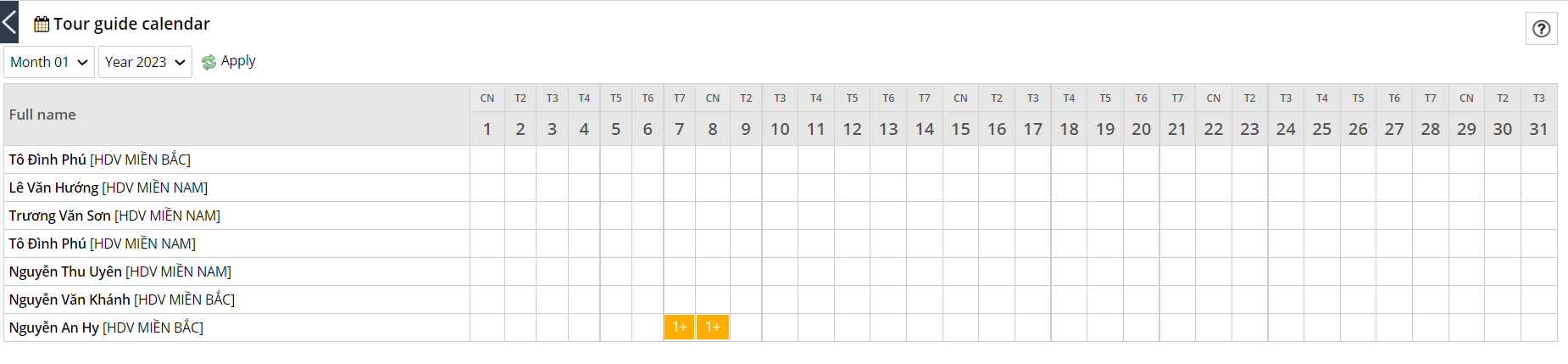
Image: Guide is scheduled
2. View job details, tours that the Guide is scheduled on a specific date
Click ![]() , pop-up table will display tour information, tour name that Guide is assigned.
, pop-up table will display tour information, tour name that Guide is assigned.

3. Changing a Guide's tour schedule
If at the Task Tab of the Operation (Menu > Operation > Service Operations > Task Tab) you already run the Guide, it will no longer be possible to edit or delete the Guide in that operating section.
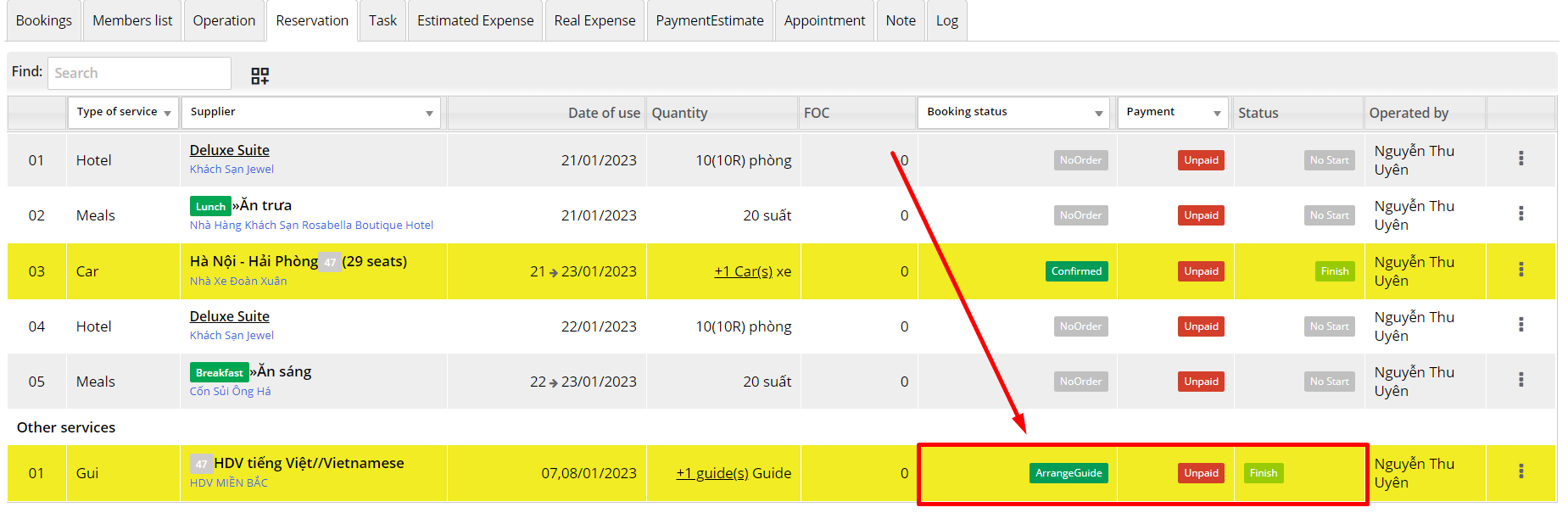
Image: Guide service is operated
So in the event that for an unexpected reason, that Guide cannot accept the arranged tour, how to change or edit the Guide for this operated tour?
Follow these instructions:
At Guide Schedule, Right click on the date you want to cancel the tour of that Guide and click ![]() then click OK to confirm action.
then click OK to confirm action.
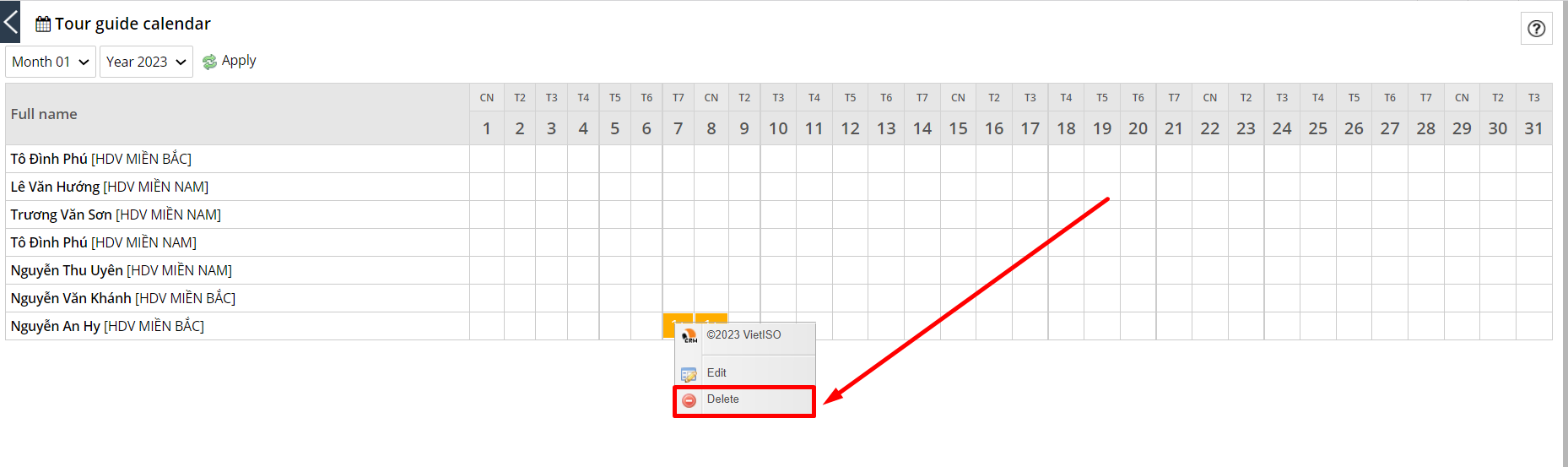
Image: Image: Delete the guide schedule of a guide by a certain date
Then, at the Tasks Tab of the Operation, the Guide service that has just been operated will be switched to the "NoOrder" state, so that you can operate and schedule another Guide.
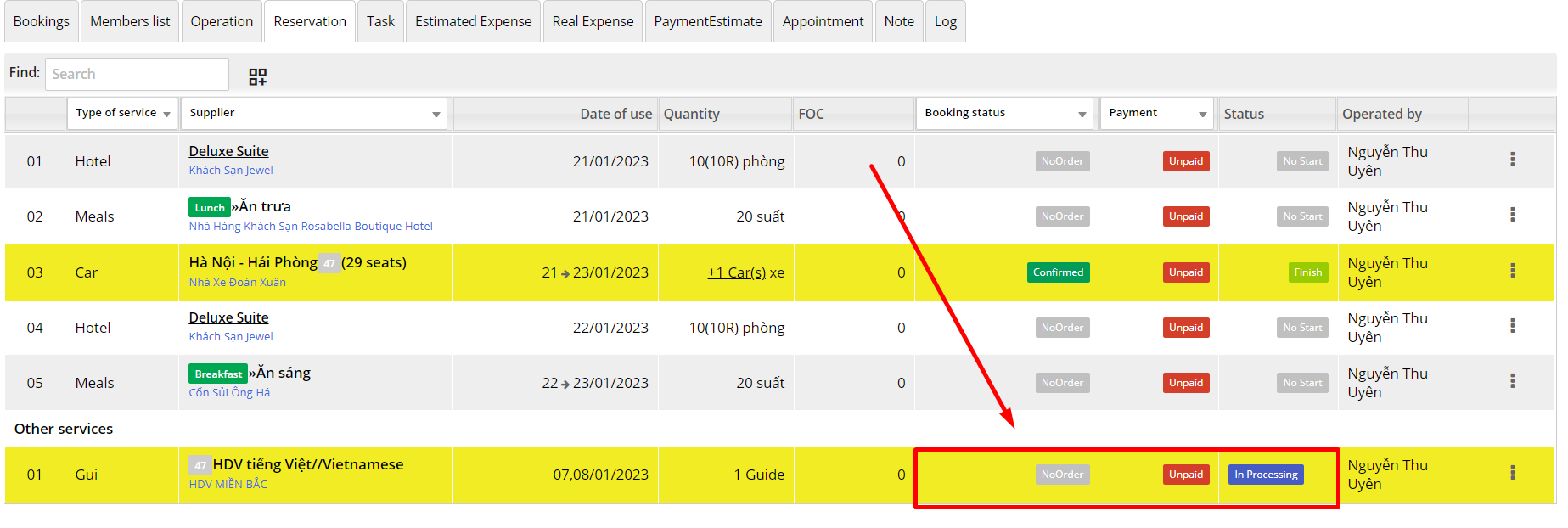
Update: 01/2023
