Income Report
Menu > Reports > All Reports > Revenue Report
The revenue report will be a summary listing the Revenue of all Customers/Agents/Suppliers that generate revenue with your business. At the same time, you can monitor the status of services and debts of these objects
The report table will display very details from Currency Code, Rate, Tour Code, Tour Name, Nett Price, Selling Price, Customer Information, Salesperson, Notes,... and other relevant information.
You can track Revenue by Tour/booking Code, Tour Departure Date, Customer/Partner Name (tourist) or by Salesperson.
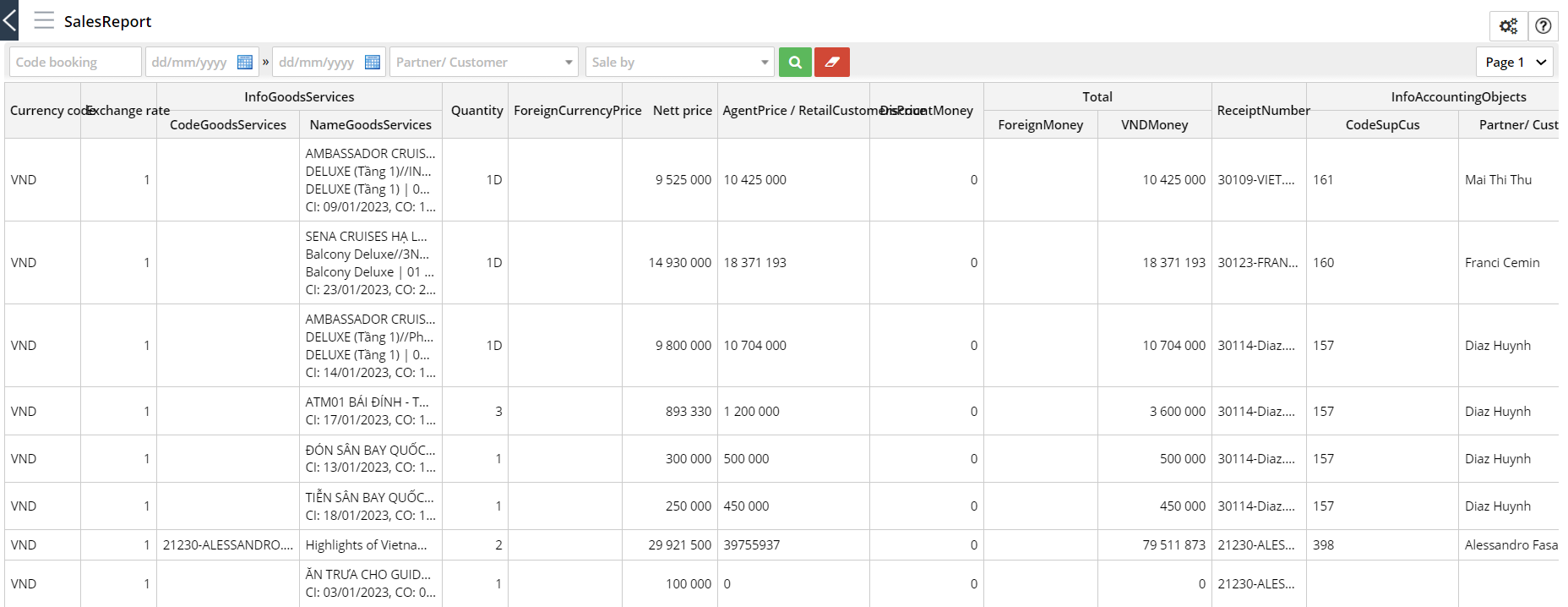
Image: Revenue list table, revenue report
Including:
- Filter data
- Filter revenue by Booking code, Tour code: Enter keywords in the "Tour code" field then click

- Filter by service creation time: Enter time in 2 time fields, then click

- Filter by Customer/Agent/Supplier name
Filter by salesperson
Filter by all the above fields
